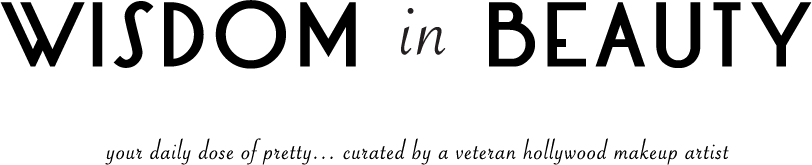How to Virtually Try on the New bareMinerals MINERALIST Lipstick Shades
/Staying home these days doesn’t mean you have to give up lipstick shopping. How else are we going to liven up those Zoom calls? bareMinerals has created an innovative way to mix and match lippie colors with their bareMinerals Virtual Try On technology. Basically, by utilizing your camera on your laptop or mobile phone, you have the opportunity to test out 25 shades of their vegan MINERALIST Hydra-Smoothing Lipstick - all from the comforts of your own home. You can download your pic, share on social media and get feedback from your friends on choosing the best color.
HOW TO USE
1. Go to the MINERALIST Lipstick product page and click the “TRY ON” button below the product image
2. Press ALLOW to give bareMinerals access to your camera
3. Swipe through lipstick shades and select a color
4. Click the TAKE PHOTO button
5. Click DOWNLOAD PHOTO to download the image of you with your new lipstick shade onto your mobile device or desktop computer
6. Share on social media and with friends!
The MINERALIST lipsticks are super hydrating as they only contain 19 ingredients. That’s 40% less than most traditional lipstick on the market. Within your first week of wear, you’ll be able to notice a difference in a smoother texture and less dryness on your lips. Plus, this formula is jam-packed with 76% of naturally derived extracts such as cold-press Sea Buckthorn Fruit Oil, Olive Oil, and antioxidant-rich Pomegranate Extract to help replenish and hydrate. Insight, Awareness, Purpose, and Courage are just a handful of the 25 shade names that were inspired from the healing powers of minerals, gemstones, and crystals.
bareMinerals MINERALIST Hydra-Smoothing Lipsticks are currently available online.